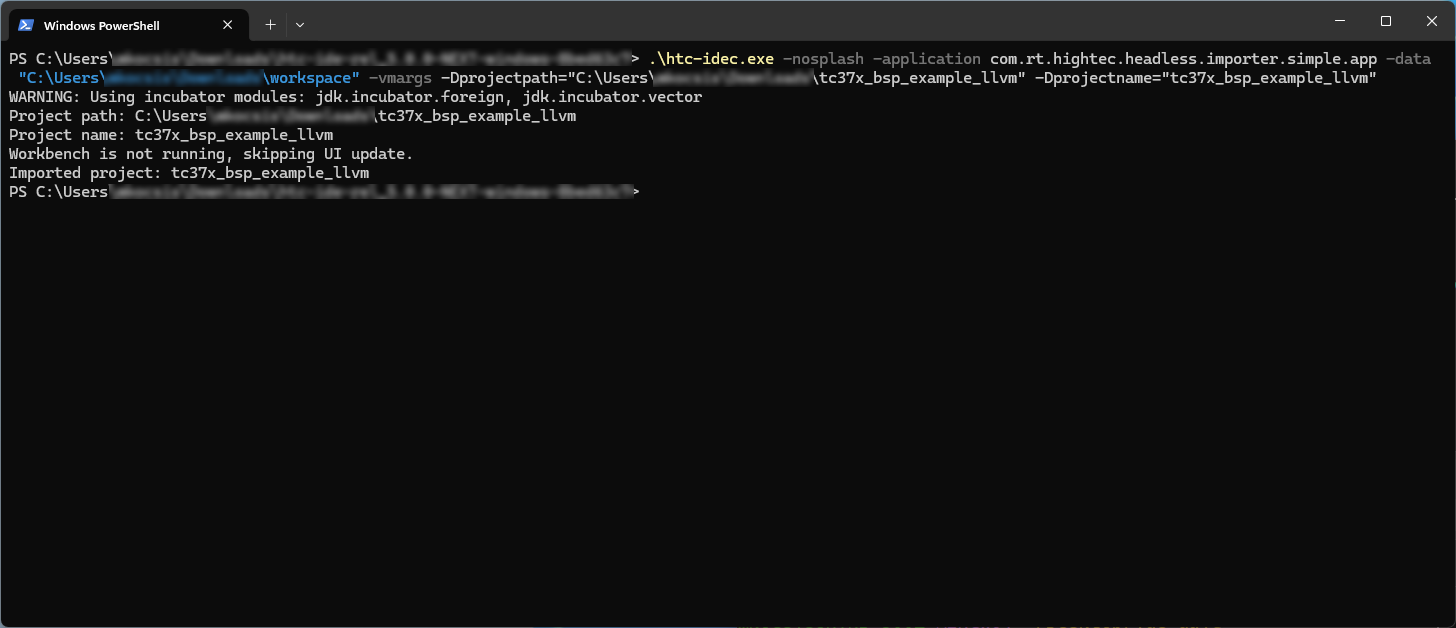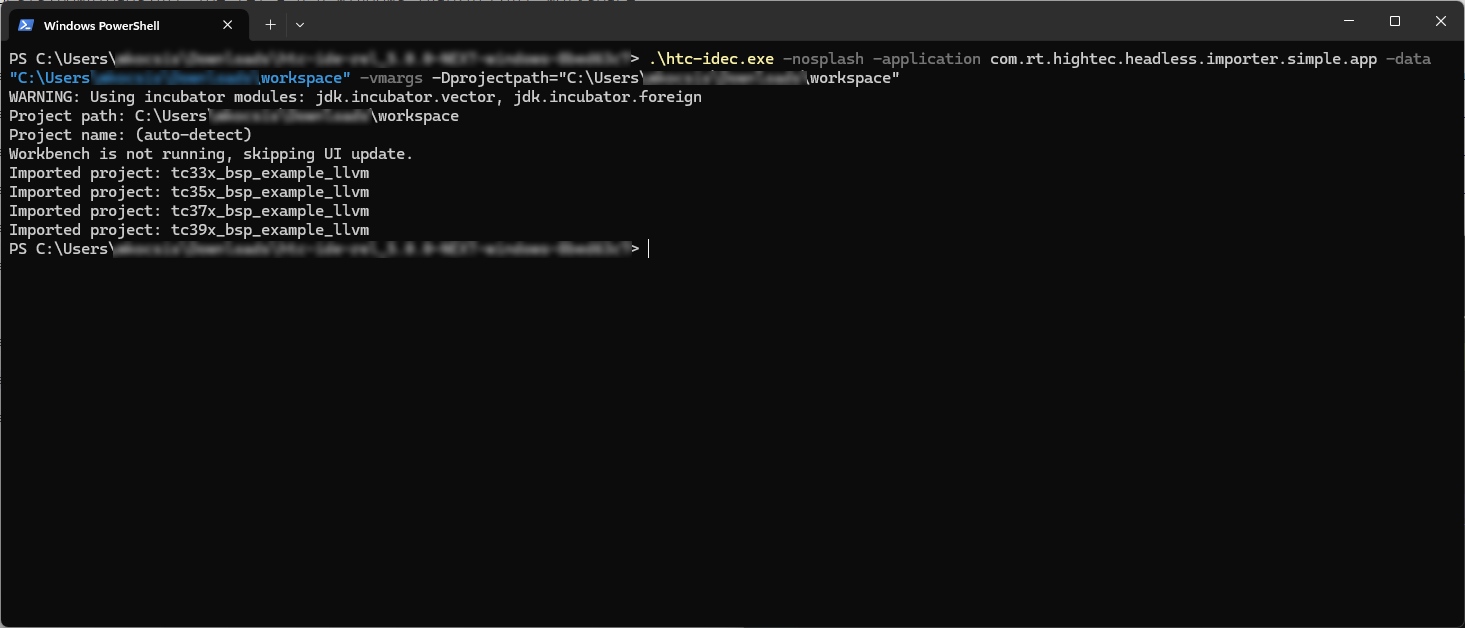Use Hightec IDE with command line
Register a HighTec toolchain with the command line
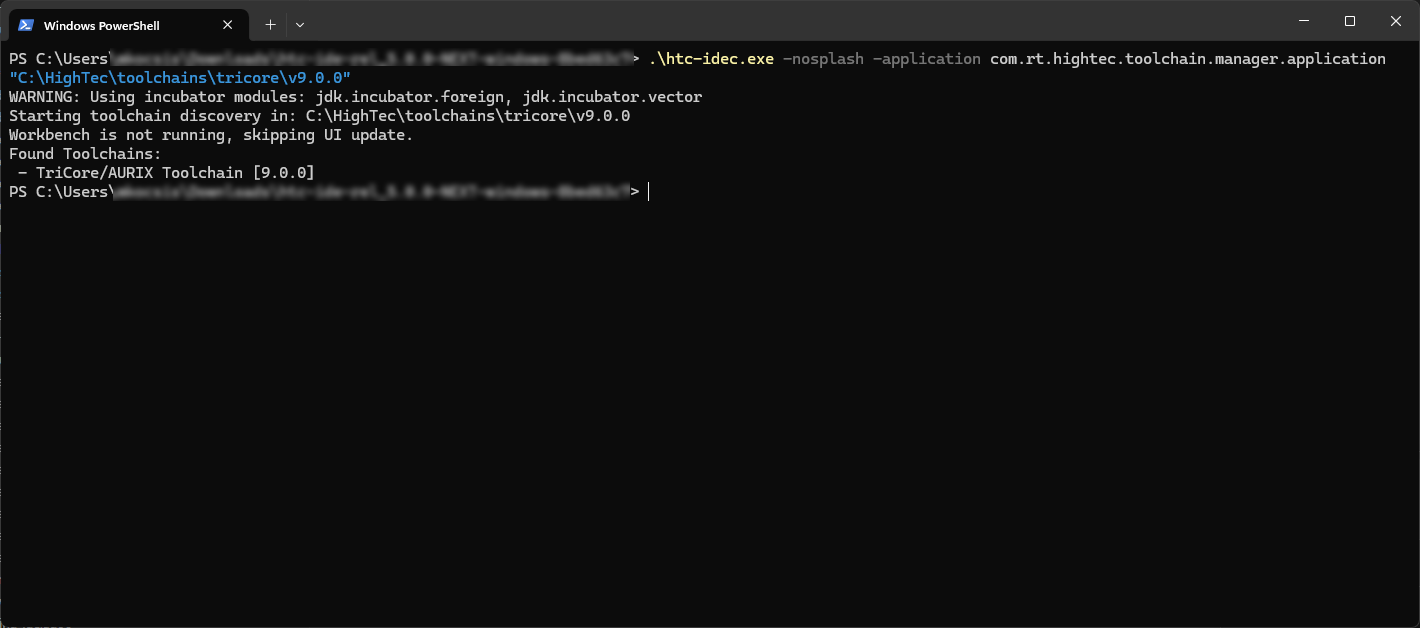
\htc-idec.exe -nosplash -application com.rt.hightec.toolchain.manager.application {toolchain_path}
Build a Project Using the Command Line
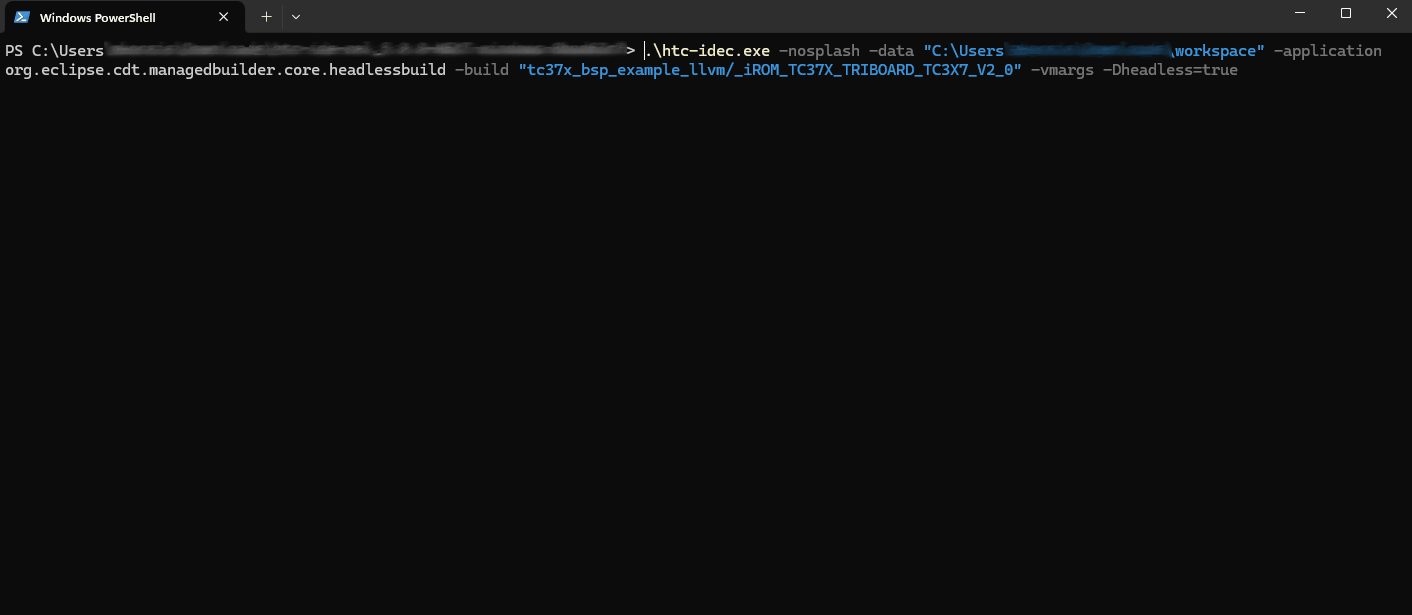
-
See also: Build a Project Using the Command Line
Example: Build a Project with a Specific Toolchain
In this example, we build the tc37x_bsp_example_llvm project using the TriCore/AURIX Toolchain (version 9.0.0) in the _iROM_TC37X_TRIBOARD_TC3X7_V1_0 configuration, within the specified workspace.
.\htc-idec.exe -data "...\htc-workspace" -application org.eclipse.cdt.managedbuilder.core.headlessbuild ^ -build "tc37x_bsp_example_llvm/_iROM_TC37X_TRIBOARD_TC3X7_V1_0" -vmargs -Dheadless=true -Dtoolchainname="TriCore/AURIX Toolchain" -Dtoolchainversion="9.0.0"