External LLVM for TriCore™ applications
Please ensure that you make all the necessary changes to the project before running it. Running the project without implementing all the changes can result in a corrupt build and may require starting the entire project from scratch. To avoid any issues, thoroughly review and implement all the proposed modifications before proceeding with the execution of the project. Please pay special attention to the C/C++ Indexer, see further down for more information.
Import existing project
To test if the LLVM HighTec compiler works correctly, let’s import one of the existing Infineon projects.
Select and click Next.
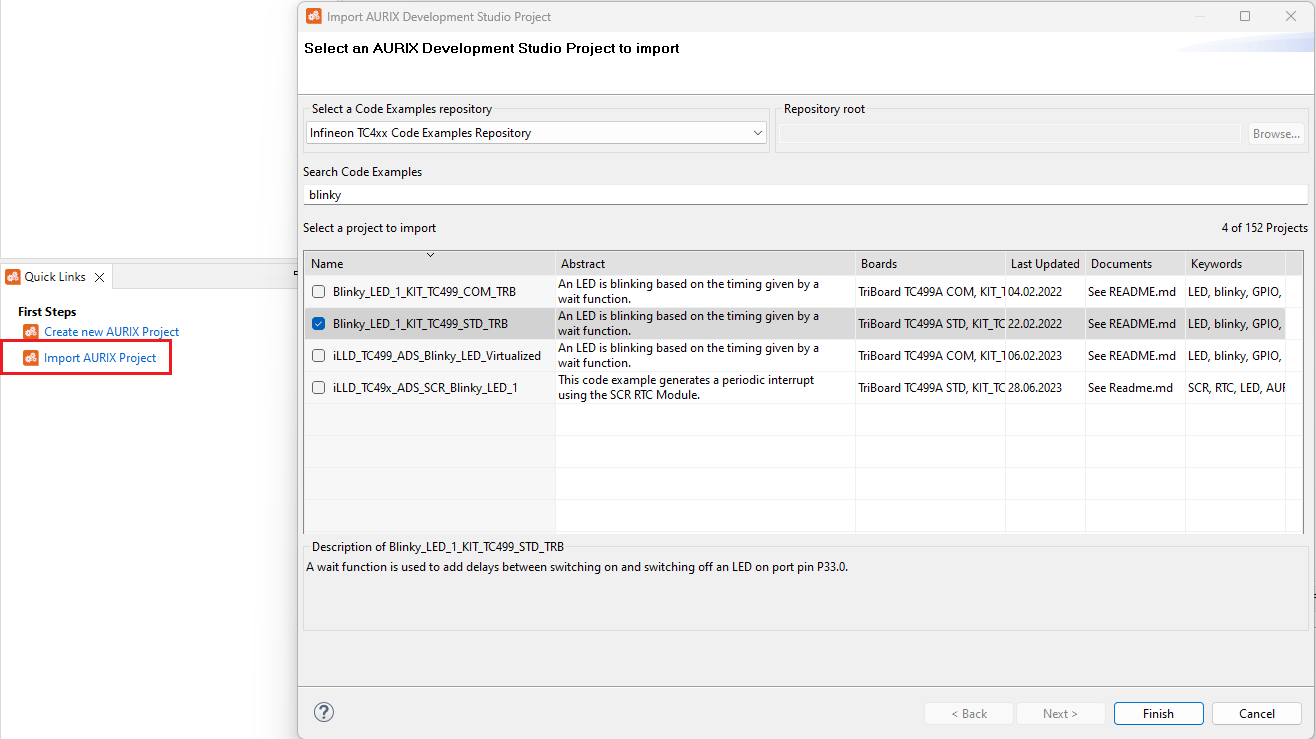
Then select Infineon TC4xx Code Examples Repository, select an example of your choice (we will test the blinky example for STD Kit TC499) and click Finish.
Update iLLD
Update project libraries to the latest version and back up the current.
Right-click on the project, select and click Finish.
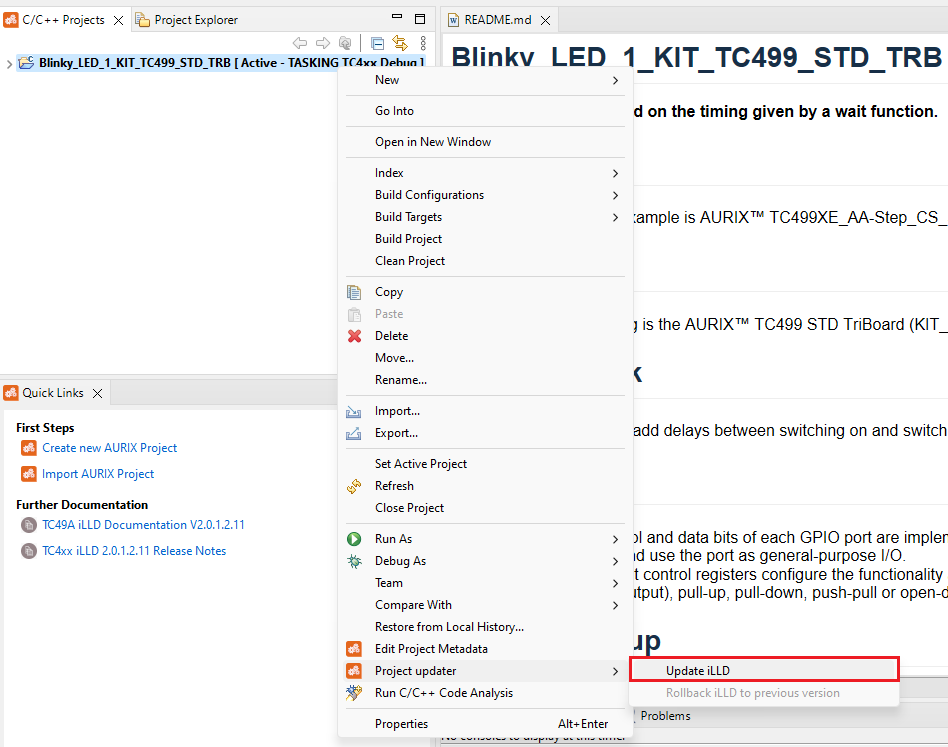
The latest version of the iLLD will also generate the correct linker script.
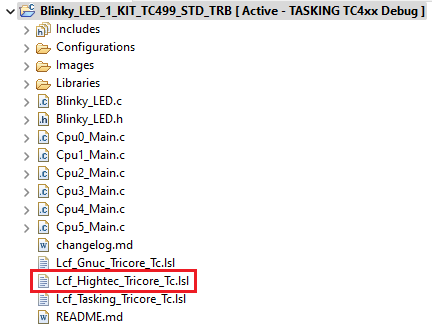
When the iLLD is updated, ADS executes the C/C++ Indexer. It needs to be finished before starting the build. Otherwise, there is a significant risk of the build failing.
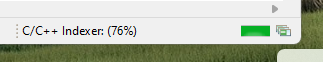
Manage build configuration
To create a new HighTec LLVM toolchain configuration, right-click on the project and select .
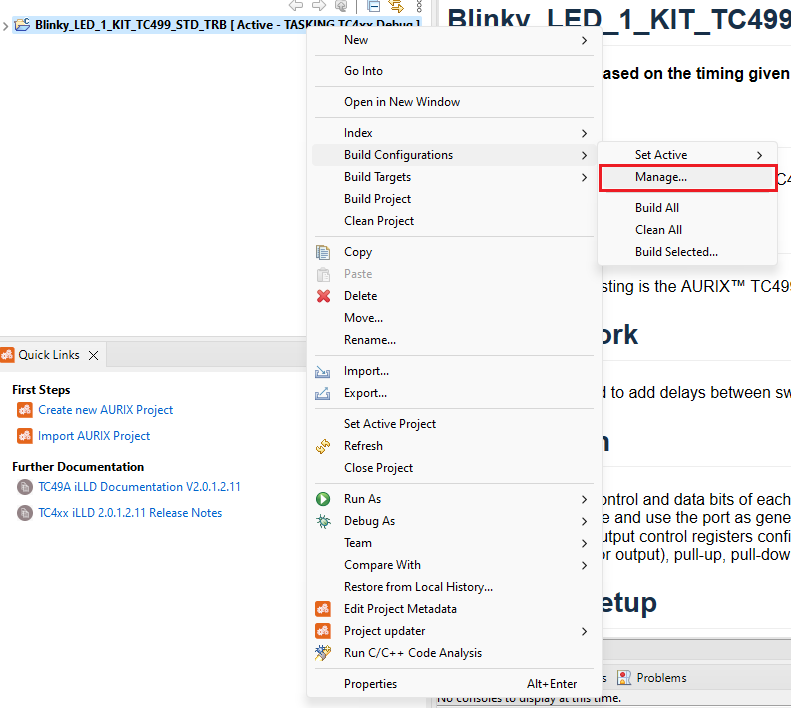
The Manage Configurations tab will be opened.
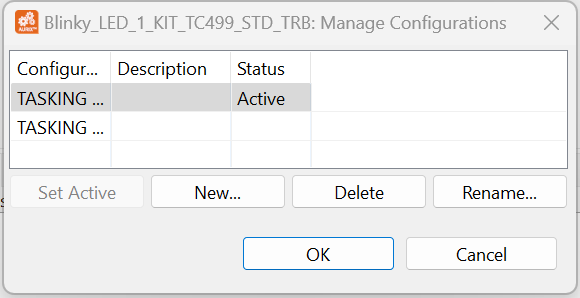
Select New and give a name to the new configuration. Then select Import predefined, choose and click OK.
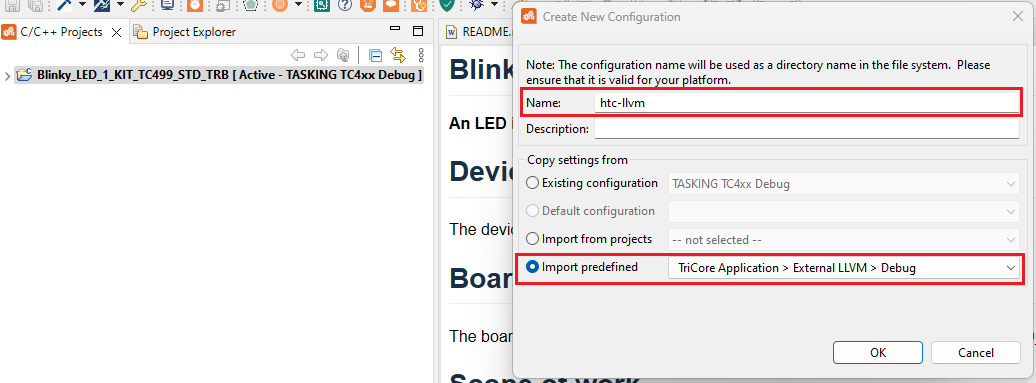
Using a configuration name without spaces is recommended because AurixFlasher does not work reliably if there are spaces in the path to an elf file.
Activate build configuration
To select a new active configuration, right-click on the project and select .
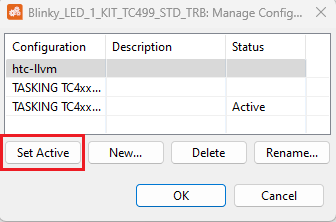
Import linker script
After the iLLD update, the project linker script is replaced by a default one for the iLLD base project. If the linker script is not present after creating a new configuration, it is possible to get it from the latest version of the iLLD package and manually copy it into the project:
| Target | Latest iLLD |
|---|---|
|
|
|
|
Infineon Low-Level Drivers are available upon request from Infineon and contain a standardized linker script for LLVM toolchains.
The base TC49x linker script Lcf_Hightec_Tricore_Tc.lsl, and specialized linker scripts for the PPU and DMA examples, can also be downloaded via this link: HighTec Linker Scripts.
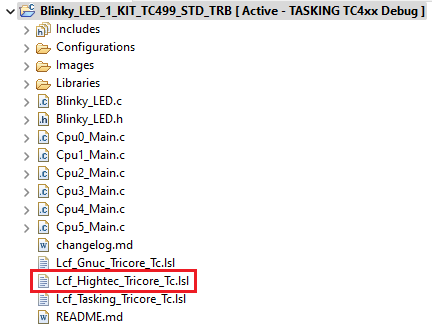
Build settings
The build settings must be updated for the active build configuration. To access the settings, right-click on the project and select .
Apply toolchain
Under the tab, change the Prefix and Path fields:
-
The Prefix is always "empty" for the
LLVMtoolchain. -
The Path must be set to the "bin" folder of the
LLVMtoolchain.
After the change is done, click Apply and Close.
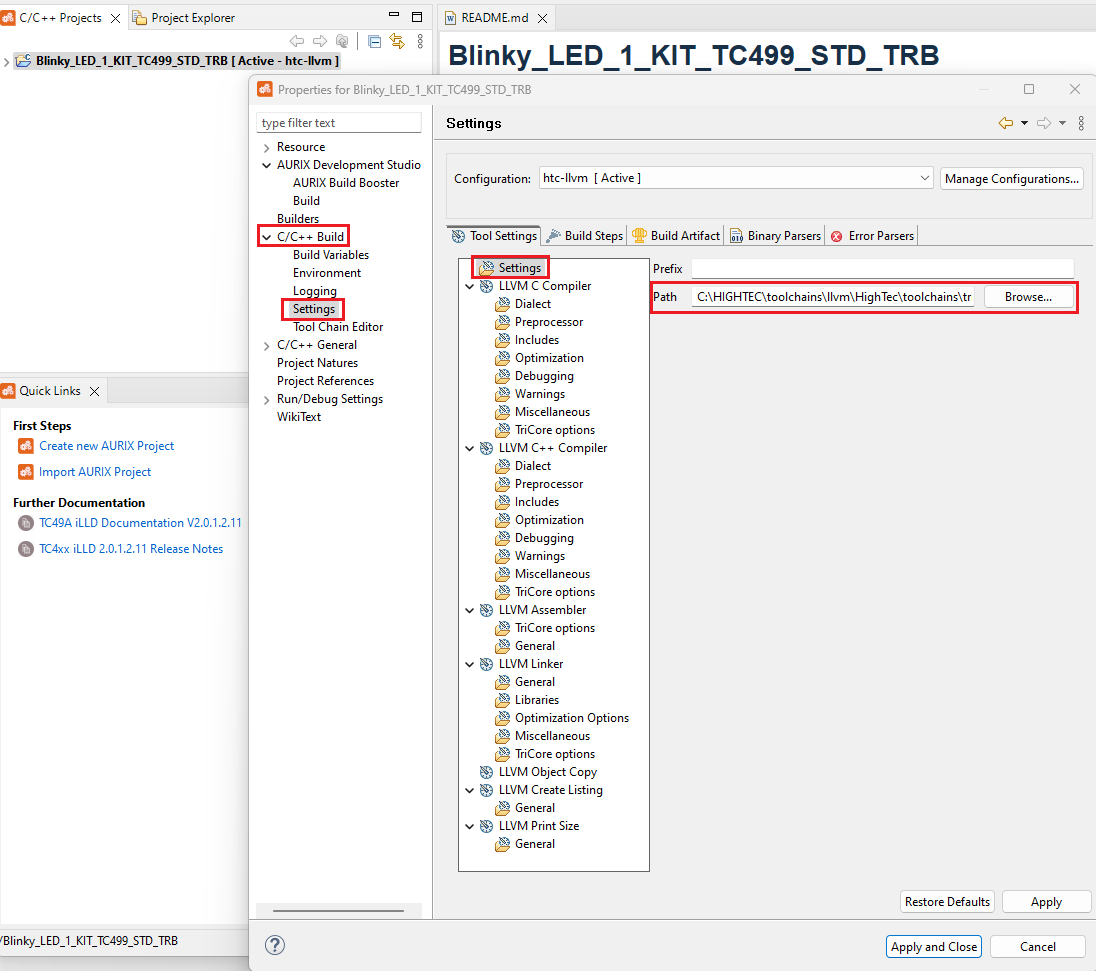
When the new toolchain is set, ADS executes the C/C++ Indexer. It needs to be finished before starting the build. Otherwise, there is a considerable risk of the build failing.
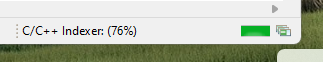
Clang driver options
The C/C++ compiler driver clang is a complete control program for a large part of the toolchain. It can
orchestrate the entire build of an executable with a single command-line invocation.
In ADS, the compiling and linking steps are done separately. For this reason, the following options must be used in both: LLVM C Compiler options and LLVM Linker options.
- Architecture:
-march=<arch> -
In compilation, it affects the available instructions to emit. In linking, it affects the selection of target libraries. Allowed values are:
<arch> Device tc161AURIX™ platform 1st generation (TC2xx)
tc162AURIX™ platform 2nd generation (TC3xx)
tc18AURIX™ platform 3rd generation (TC4xx)
This option is set under "TriCore options" and the variable
-march=is preset. ForTC4examples, the valuetc18is also preset. This is valid for both the Compiler and the Linker settings.
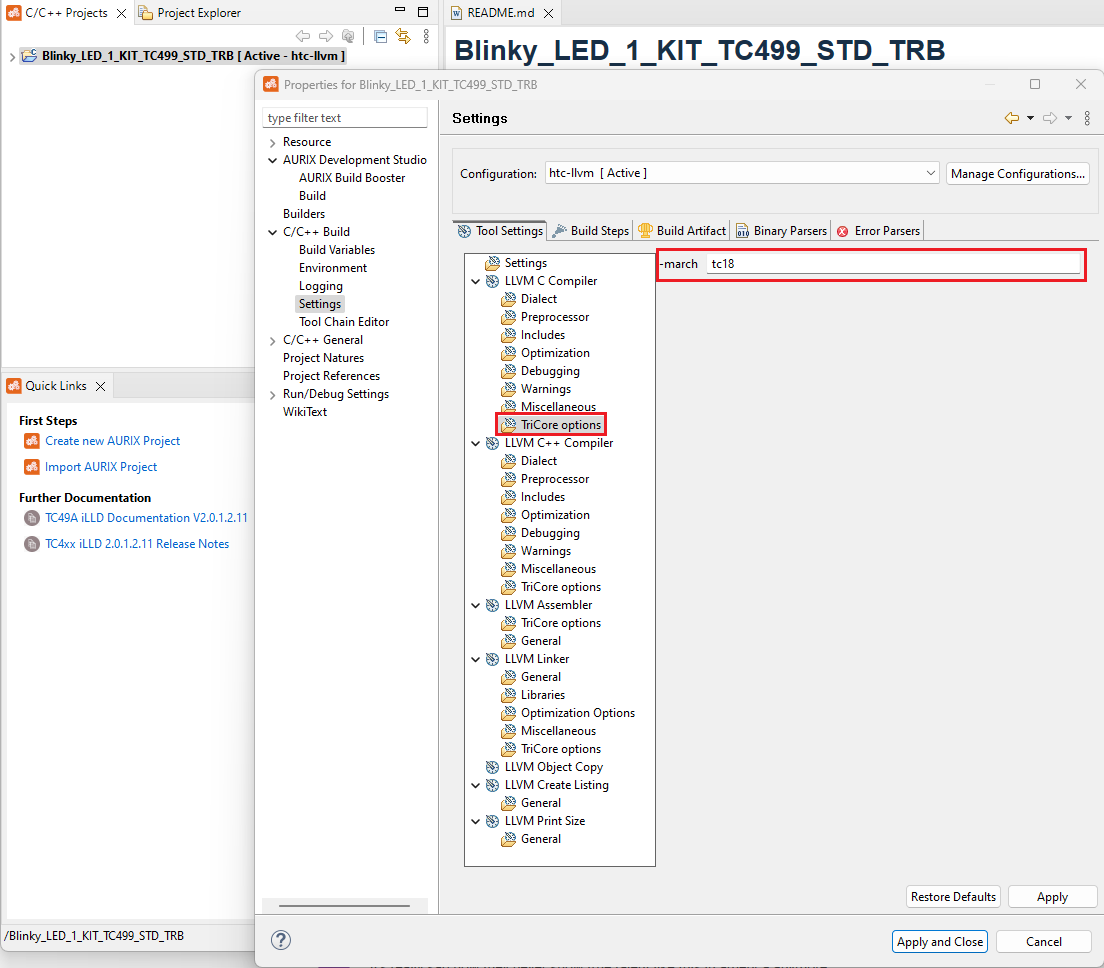
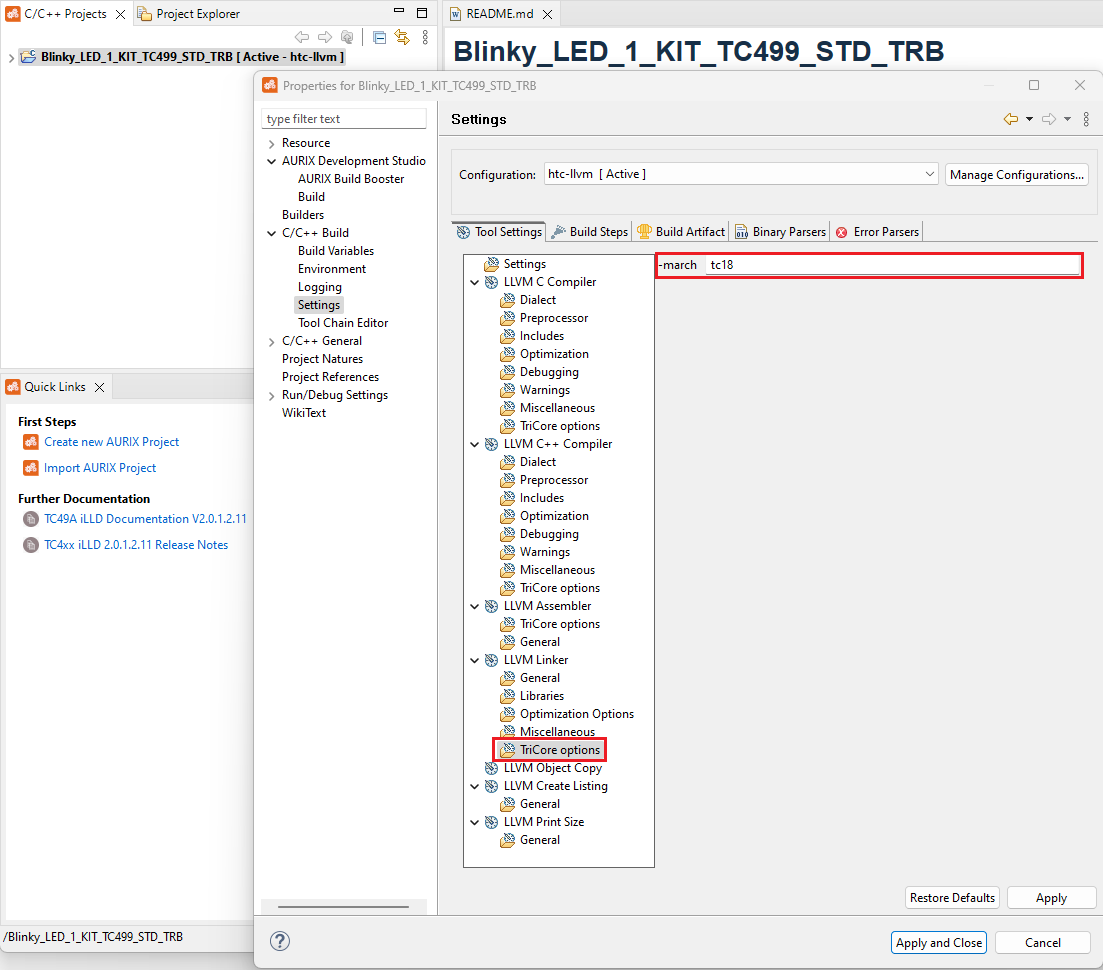
- Errata:
-merrata=<bug> -
Some derivatives contain silicon bugs, also known as errata. In such cases, the workaround has to be applied to avoid triggering them. This option also affects the selection of target libraries during the linking. Allowed values:
<bug> Description cpu141[CPU_TC.141] Instructions not implemented in
TC49Aderivative [1]Please refer to the Errata chapter in [2] for more details.
For compilation, extend the Other flags field in , i.e.,
-merrata=cpu141.
For the linking, extend the Other flags field in , i.e.,-merrata=cpu141.
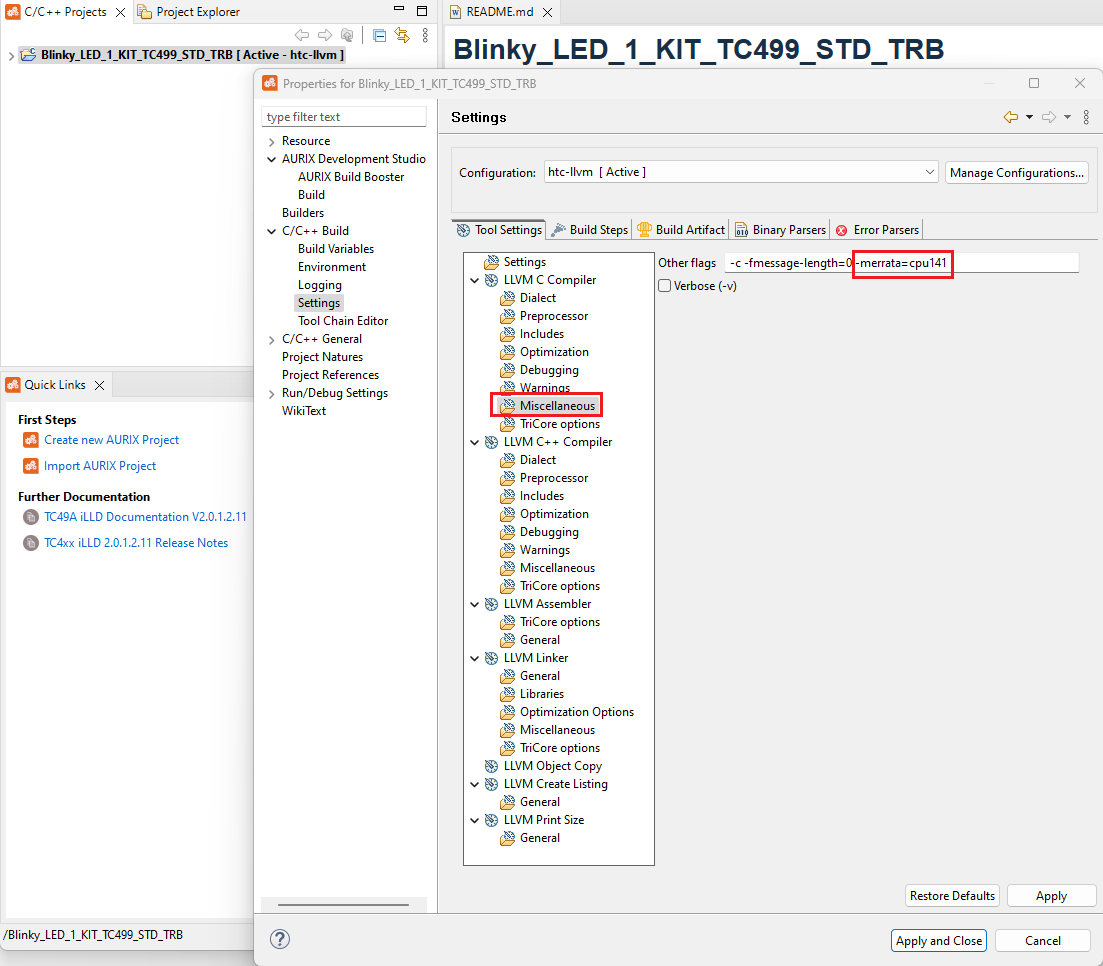
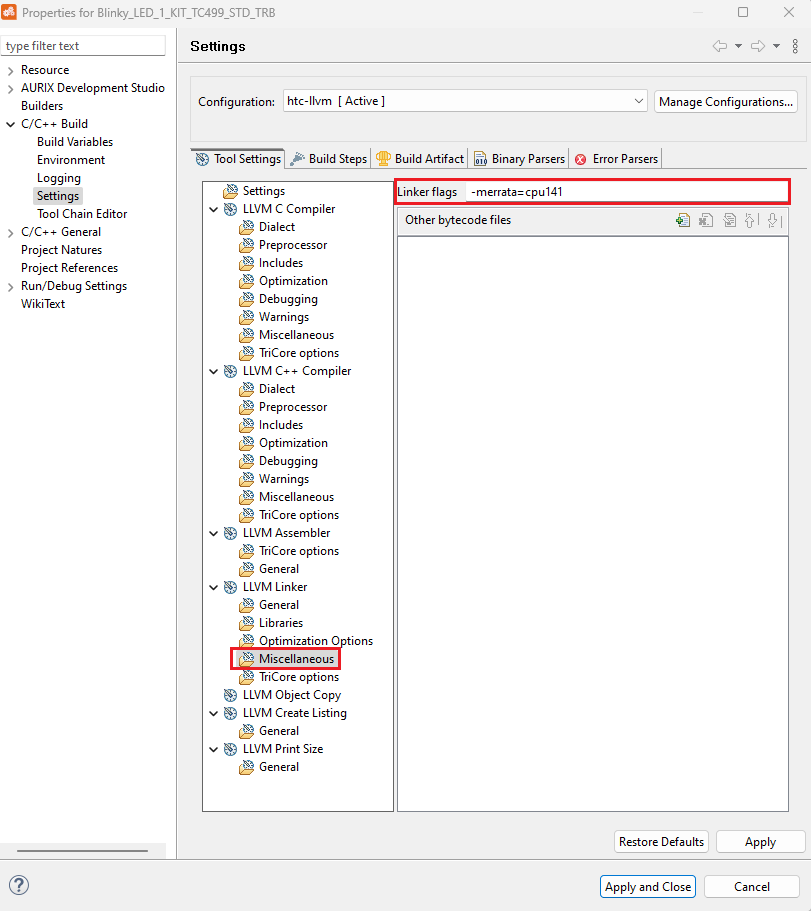
- Floating point strategy:
mfloat-abi=<float-abi> -
Select the floating point handling strategy for code generation: software function calls or hardware
FPUinstructions. The <float-abi> keyword has the following pattern:
<float-strategy><double-strategy><size-of-double> , i.e.,hs64.
The letters represent the handling strategy forfloatanddoublefloating-point types. The number is the size of thedoubletype in bits. The possible combinations can be selected from the following table according to the-march=<arch><float-abi> floatstrategydoublestrategydoublesizeSupported architectures Default for ss32function calls
function calls
32
tc18hh32FPUinstructionsFPUinstructions32
tc161,tc162,tc18ss64function calls
function calls
64
tc18hs64FPUinstructionsfunction calls
64
tc161,tc162,tc18tc161,tc162hh64FPUinstructionsFPUinstructions64
tc18tc18For more details, please refer to the
Multilib variantschapter in [2].For compilation, extend the Other flags field in , i.e.,
-mfloat-abi=hh64.
For the linking, extend the Other flags field in , i.e.,-mfloat-abi=hh64.
- Exceptions:
-f[no-]exceptions -
Enable or disable the support for C++ exception handling. This flag also controls which libraries are linked. By default, exceptions are enabled.
For compilation, extend the Other flags field in , i.e.,
-fno-exceptions.
For the linking, extend the Other flags field in , i.e.,-fno-exceptions.
The exhaustive list of the compiler driver options can be found in the Compiler Driver chapter in [2].
Compiler-specific options
-
The Command is pre-set to
clangin LLVM C Compiler.- Optimizations:
-O<level>: -
The compiler accepts the following optimization options:
-O0,-O1,-O2,-O3,-Ofast,-Os,-Oz,-OgChoose from the offered options or set the Other optimization flags field in . In the second case, there are two optimization options in the build command, and the compiler will use the last one in the sequence, i.e., in
clang -O0 -Ofast,-Ofastwill be used. - Include paths:
-
Right-click on the project and select check the box to auto-discover compiler include paths.
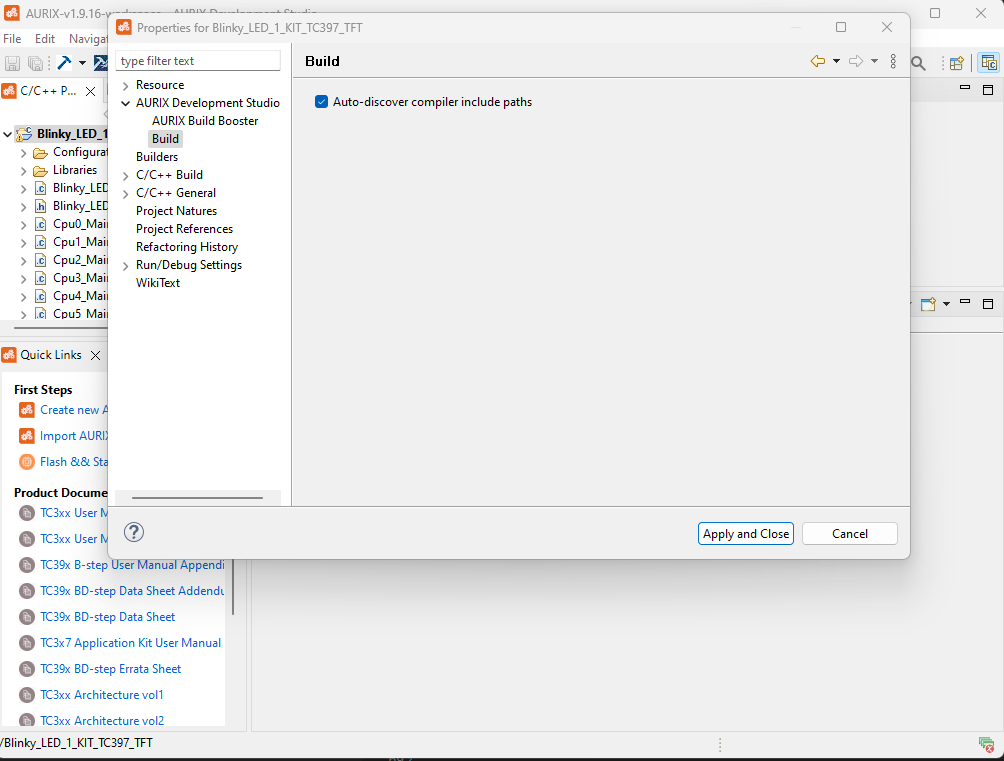 Fig. 16. Include paths
Fig. 16. Include pathsNote: The user might want to turn this feature off after the first build attempt. For more details see chapter Troubleshooting in the appendix.
- Optimizations:
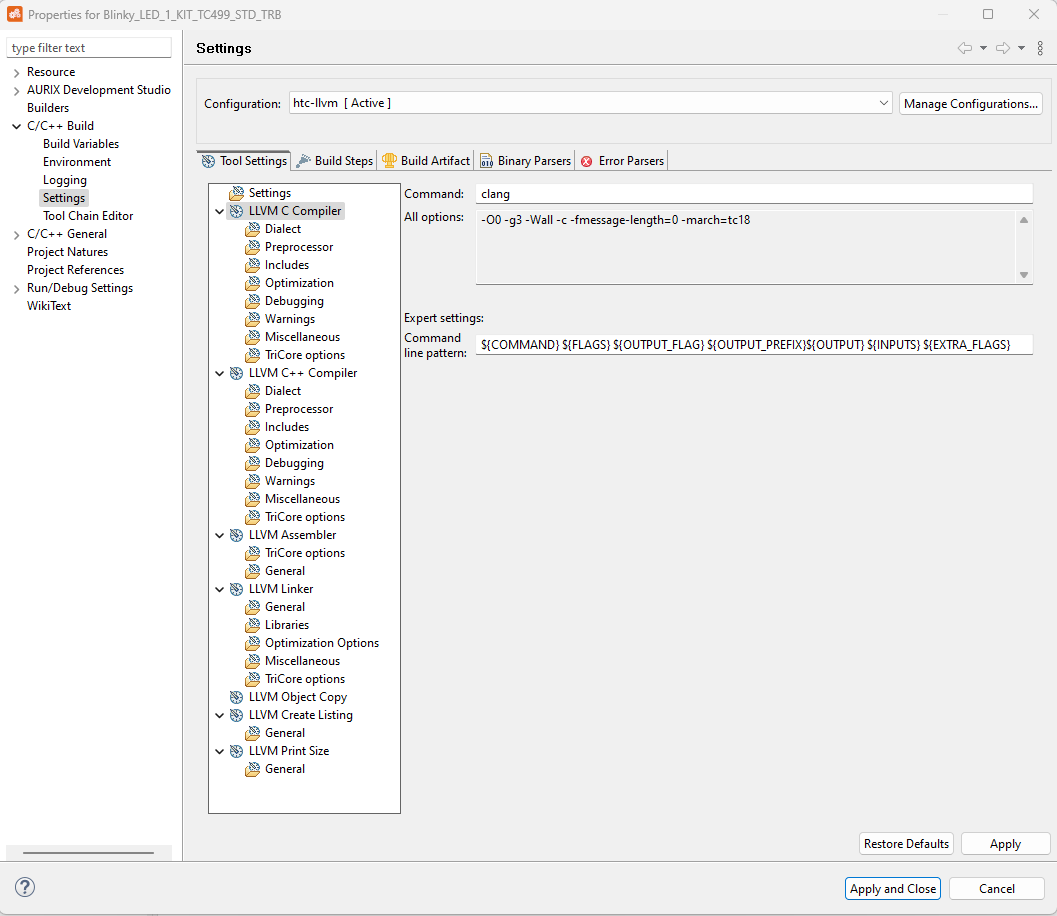
The exhaustive list of the compiler options can be found in the Compiler chapter of [2].
Linker-specific options
-
The Command is pre-set to
clangin LLVM Linker. -
Although clang understands and forwards most of the common linker options, some need to be passed directly to the linker. To pass an option to the linker, you should prefix the option with
-Xlinkeror-Wl,.
For example, option --gc-sections should be passed to the linker as -Xlinker --gc-sections or -Wl,--gc-sections.
- Linker script:
-T<linker-script> -
We use the linker script containing the
Highteckeyword. The information on how to select and import it is described in chapter Linker script.Set the field Linker Script in , i.e.,
../Lcf_Hightec_Tricore_Tc.lsl. - Libraries
-
- Internal libraries
-
When using the
clangcompiler driver, the library paths are chosen based on the-march,-merrata,-mfloat-abi, and-f[no-]exceptionsoptions. The libraries like C standard library, or C++ library, are automatically linked from these paths. Some functions from the C standard library reference the file IO functions. - External libraries
-
When linking external libraries, it is necessary to pass the library name with
-lprefix:-l<lib>as well as the library path with-Lprefix:-L<libpath>. To link, e.g., the"C:\tricore\libs\libbsp.a"library, the following parameters have to be passed to the linker:-lbspand-LC:\tricore\libs.Add options
-l<lib>and-L<libpath>in to link an external library.
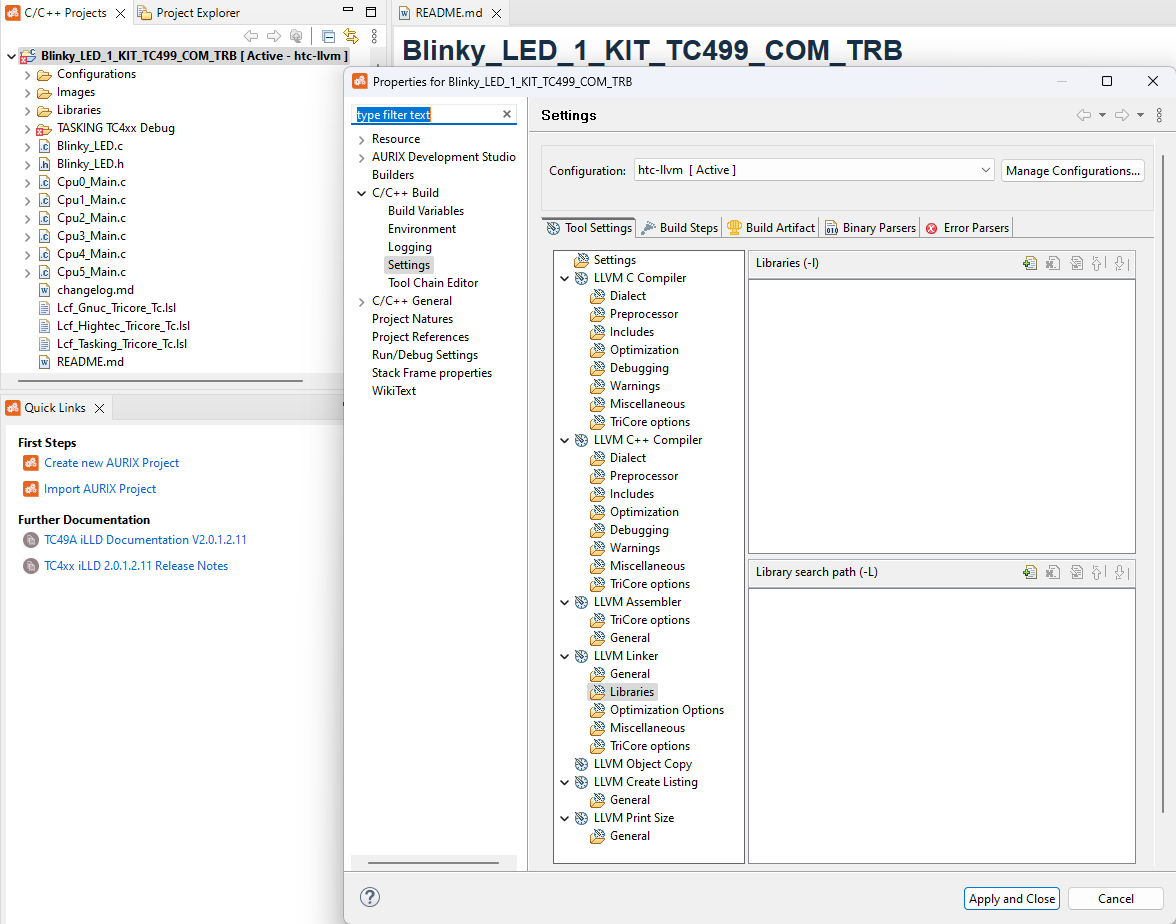
An exhaustive list of linker options can be found in the Linker chapter of [2].
LLVM Object Copy options
-
llvm-objcopyis pre-set.
An exhaustive list of `Binutils˙ options can be found in the `Binutils˙ chapter of [2].
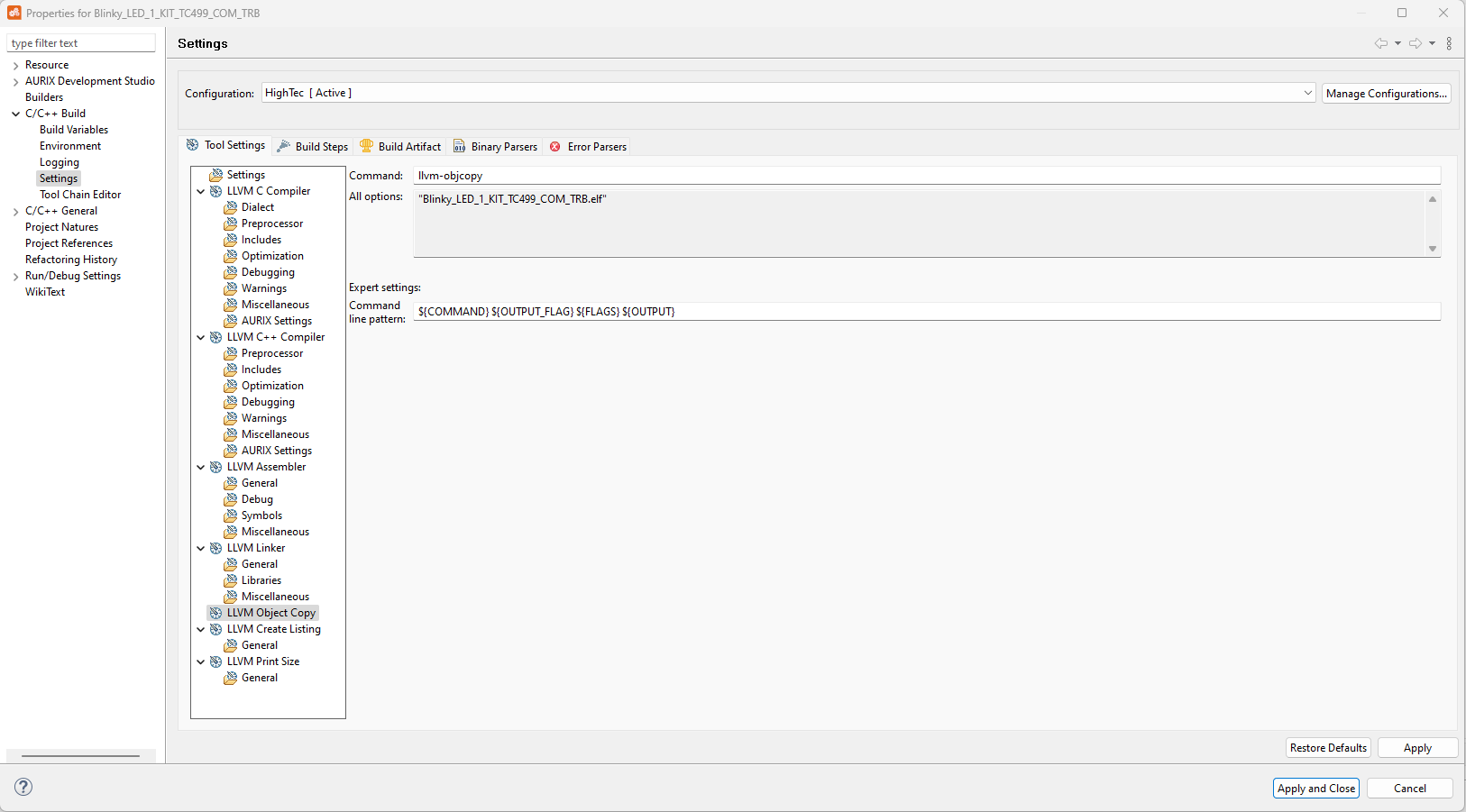
LLVM Create Listing options
-
llvm-objdumpis pre-set.
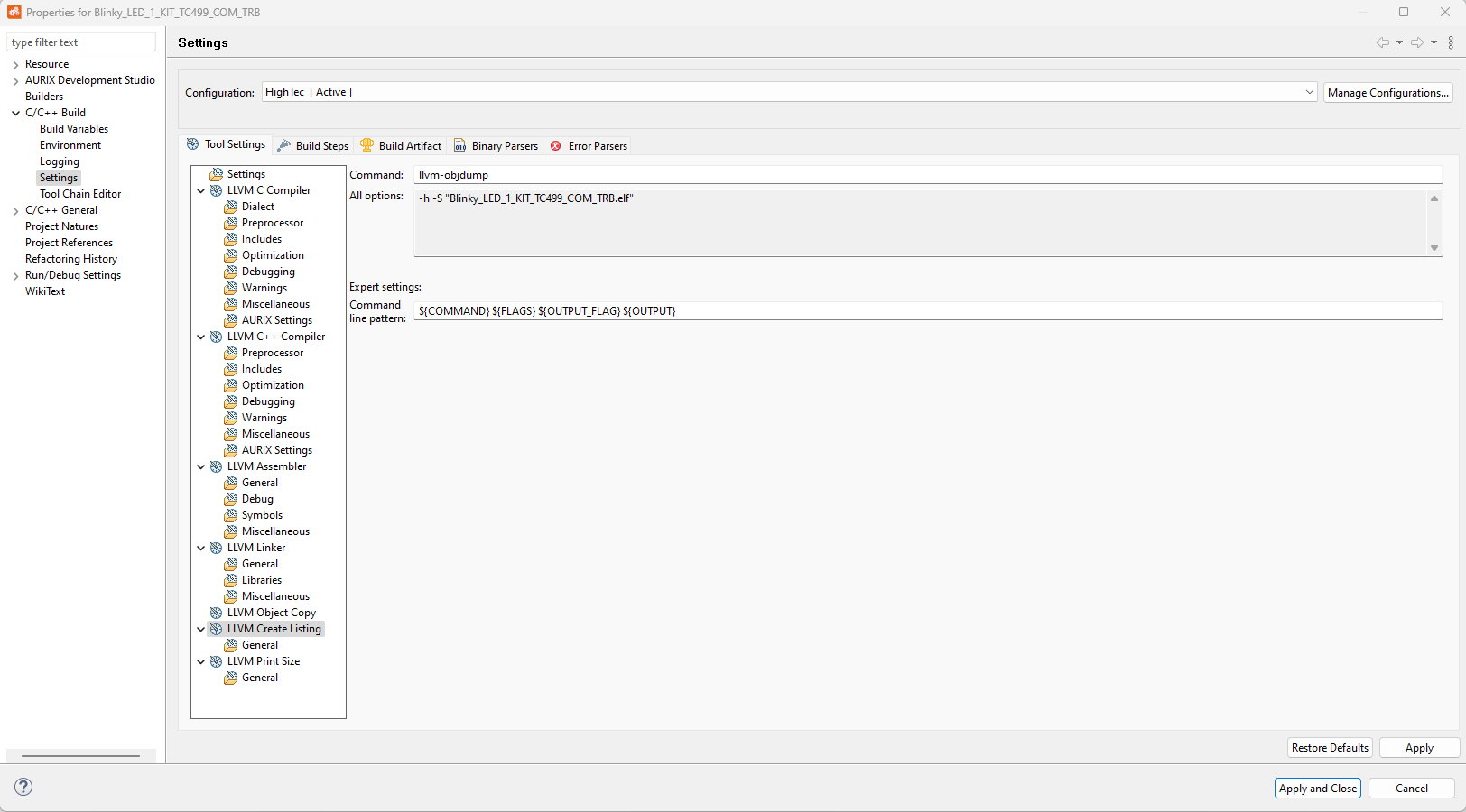
An exhaustive list of `Binutils˙ options can be found in the `Binutils˙ chapter of [2].
LLVM Print Size options
-
llvm-sizeis pre-set.
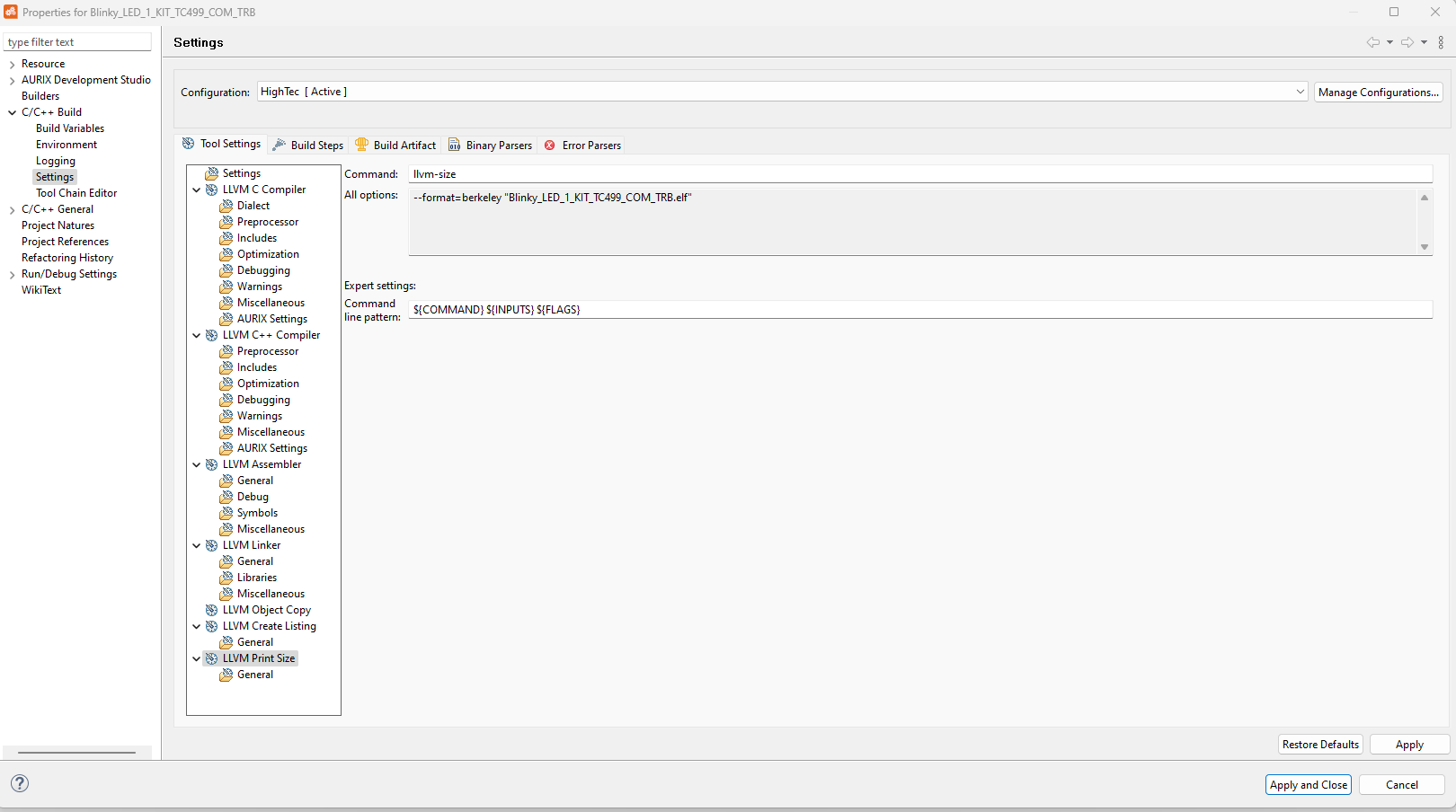
An exhaustive list of `Binutils˙ options can be found in the `Binutils˙ chapter of [2].
LLVM v9.0.0 and iLLD 2.0.1.3.5
As of version 2.0.1.3.5 the iLLD source code is not yet adopted to work with some changes introduced in LLVM toolchain v9.0.0. The following sections will describe the minor modifications needed to make examples work with versions 9.0.0 and up. These changes might become part of iLLD soon.
Ifx_Ssw_Infra.c
The C++ initialization function needs to be modified. It is named void Ifx_Ssw_doCppInit(void) and can be found in /Libraries/Infra/Ssw/TC4xA/Tricore/Ifx_Ssw_Infra.c.
The user needs to change all references from process_init_array(void) and process_fini_array(void) to libc_init_array(void) and libc_fini_array(void) respectively.
The result should look like this:
#elif defined(__HIGHTEC__) && defined(__clang__)
/* cpp initialization */
extern unsigned int __FINI_ARRAY[];
extern unsigned int __INIT_ARRAY[];
extern void __libc_init_array(void);
extern void __libc_fini_array(void);
extern int atexit(void (*func)(void));
atexit(__libc_fini_array);
__libc_init_array();
#elif defined(__ghs__)HighTec linker script
The linker script (Lcf_Hightec_Tricore_Tc.lsl) should also be modified to accommodate the init and fini arrays. The .init_array sections should provide the init_array_start and init_array_end symbols and the padding required previously should be removed.
The same is true for the .fini_array section.
The final result should look like this:
.init_array : ALIGN(8) {
__INIT_ARRAY = .;
PROVIDE_HIDDEN (__init_array_start = .);
KEEP (*(.init_array*))
PROVIDE_HIDDEN (__init_array_end = .);
} > default_ram
.fini_array : ALIGN(8) {
__FINI_ARRAY = .;
PROVIDE_HIDDEN (__fini_array_start = .);
KEEP (*(.fini_array*))
PROVIDE_HIDDEN (__fini_array_end = .);
} > default_ramBuild the project
Now, the project will use the HighTec LLVM compiler to build the application.
The final project content after a successful build is shown in the below figure.
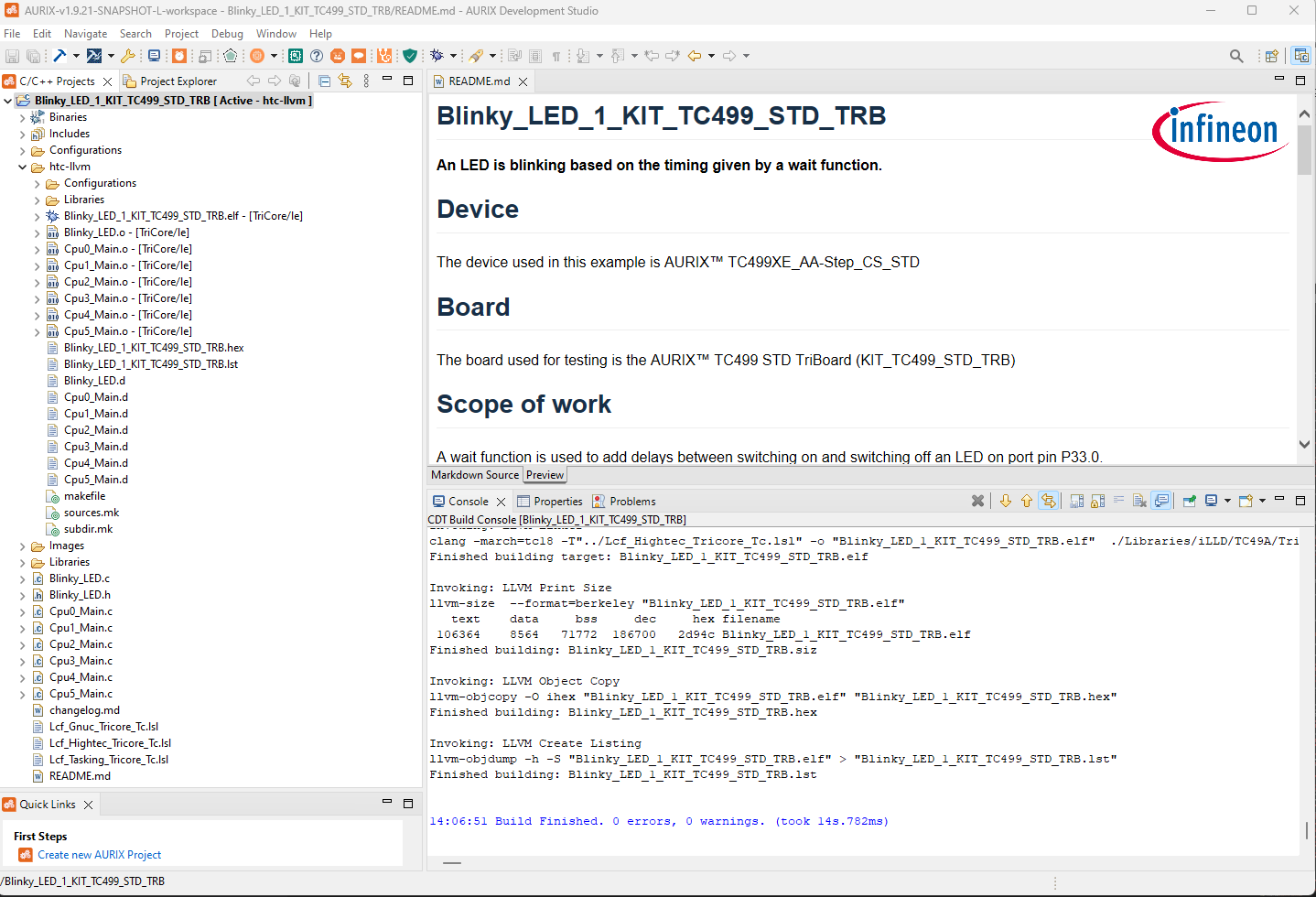
A complete project, run on a board.
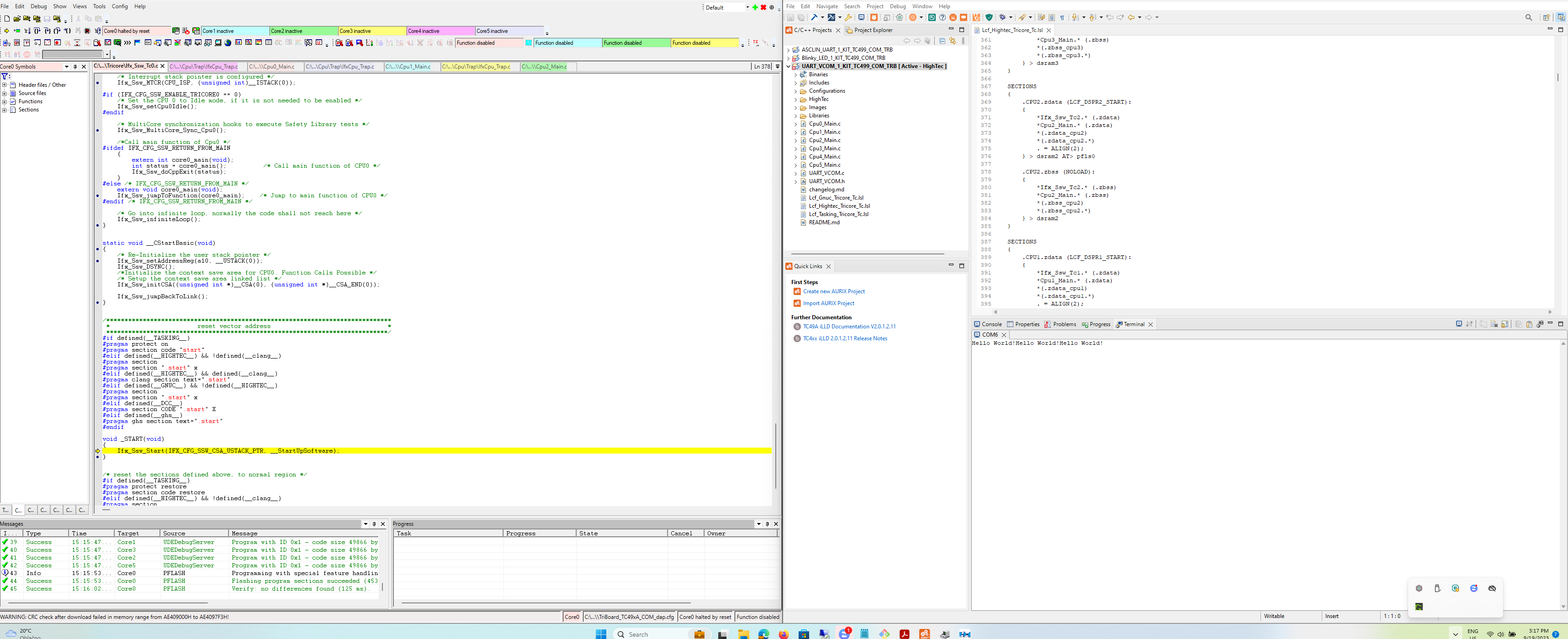
UART_VCOM_1_ example run on board TC400_COM_TRB