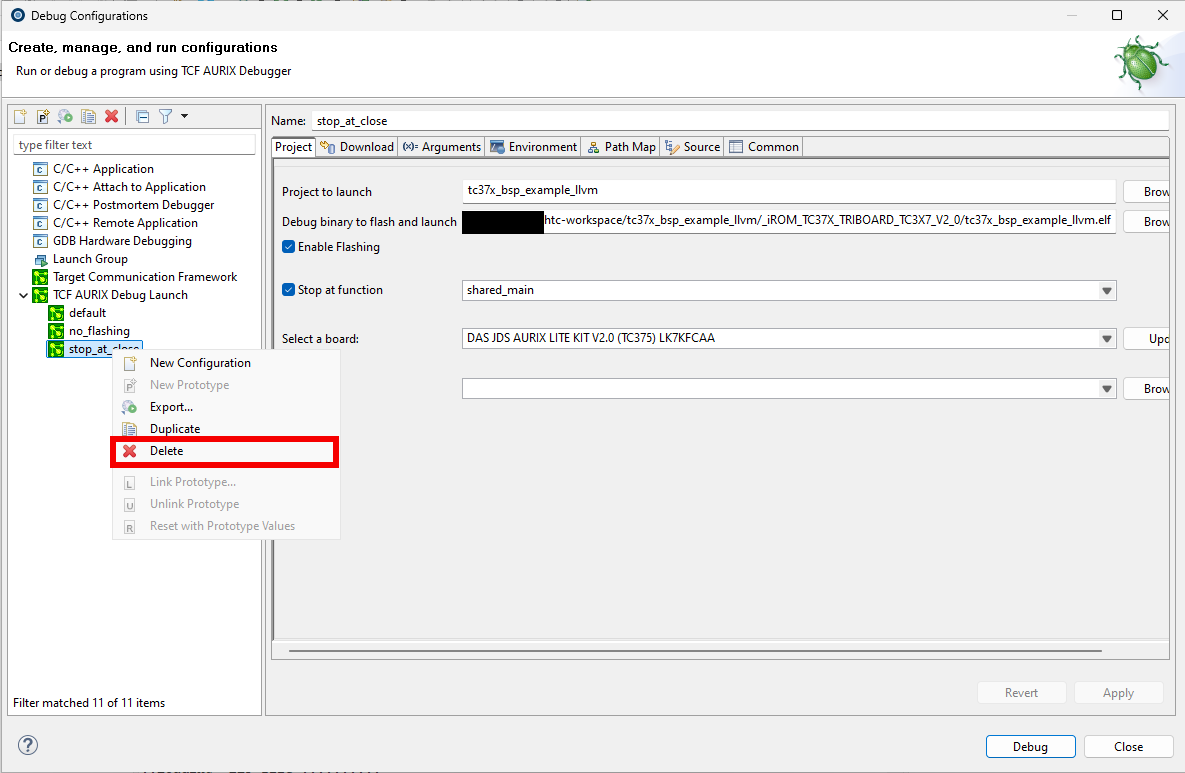Manage debug configurations
Create debug configurations
Multiple debug configurations can be created for each project in the workspace. A new debug configuration can be created by double clicking on the TCF AURIX Debug Launch inside the Debug Configurations menu, or by right click then New Configuration option.
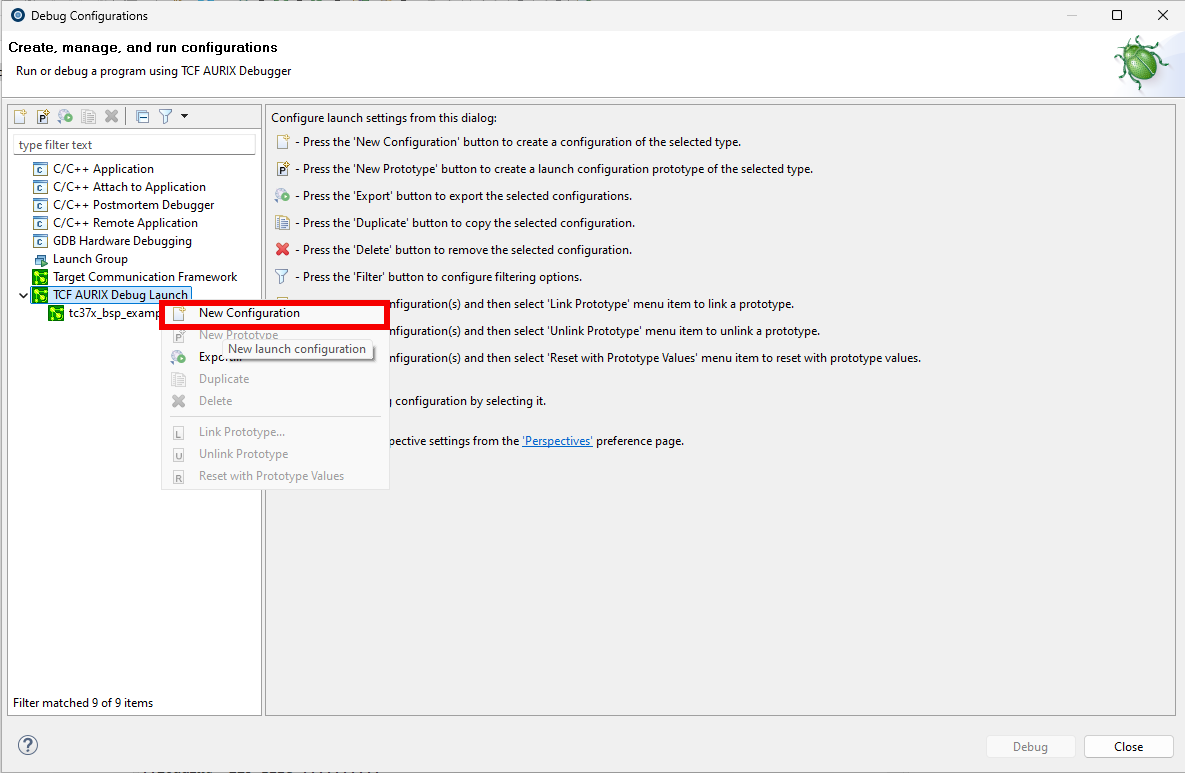
Each configuration is saved inside the project itself. The created configurations can be modified at any time. The debug configurations are auto discovered for every project, so the currently debugged project will only show its own configurations in the Debug Configurations menu.
Save debug configurations
When a modification is done on a debug configuration, it can be saved by the Apply button.
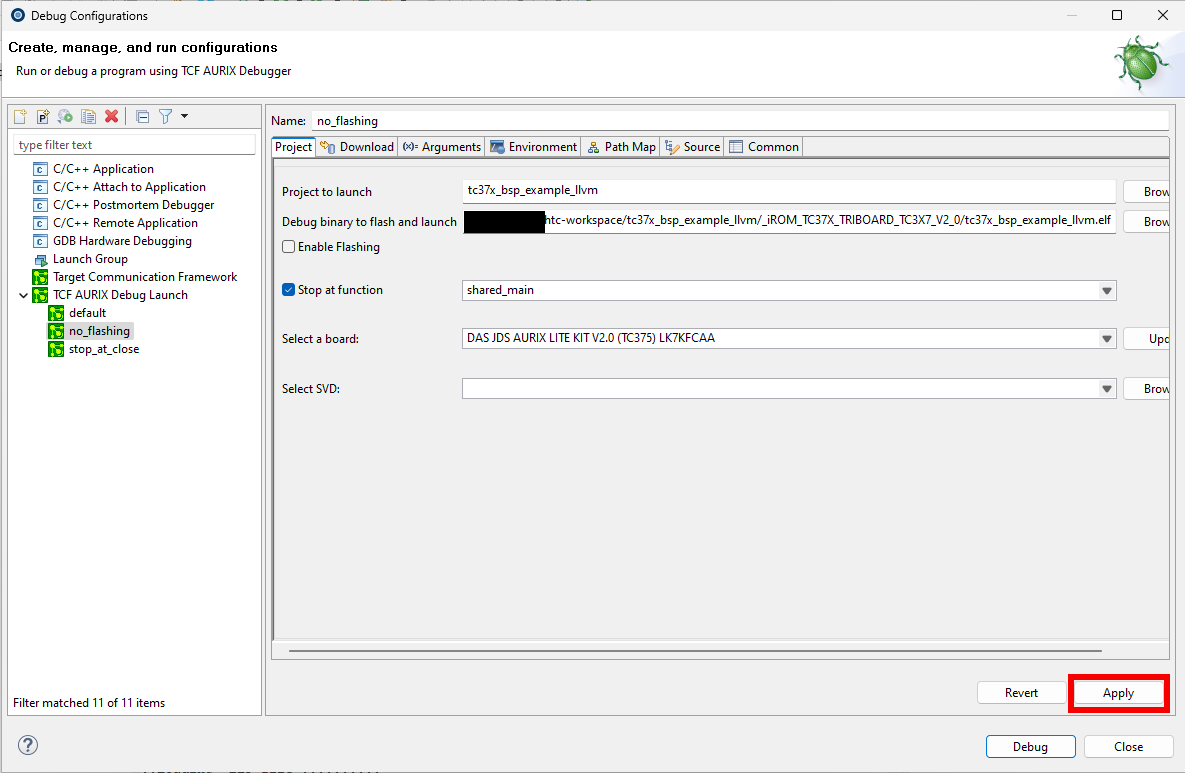
Delete debug configuration
If a debug configuration is no longer needed, it can simply be deleted by right click then Delete, or with the red X icon above the debug configurations. The deleted configurations can not be recovered, so make sure to only delete configurations that won’t be used in the future.